Galactic Emporium View
Today we made a few slight changes to the Galactic Emporium View. (Top left drop down)
The list now defaults by latest items added to the GEV rather than store listing names. Of course this means nothing as soon as you change the listing order or use the filter, but the initial display sorting is newest to oldest.
Secondly we have added an Info Button. This has two actions. Mouse over it to see the Store location and system, secondly click it to gain the same info you would as if IN the store.
For those that still seem to miss the option exists, using the Search Filter box will filter on the fly the entire Emporium Database. You can do partial and multiple word matches. So ‘weapon descarte’ would list only weapons in descarte. It’s a powerful little search box, try it you may be surprised at how useful it it.
Coops
P.S the ‘Location’ was moved to the mouse over as not everyone these days has a wide screen, so this is kept to the narrowest we can without causing to much double wrap and still contain all the info on a single screen.


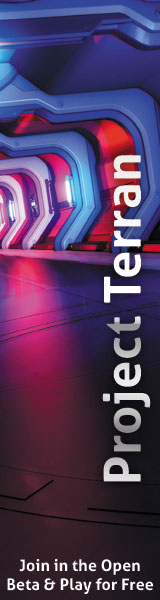
There are no comments, yet.
Why don’t you be the first? Come on, you know you want to!