Changes to Ship Store View
Back in February of this year we made a change to the C.E.D.R. This change took the form of a sortable table system along with paginated lists and a search feature. We asked for feedback and from those that gave it a thumbs up and from a lack of any bugs logged we deemed that a successes.
So we have moved this system over to the current tab views of your Ships Store. We have added the same system to all the tabs bar the last two which deal with Ships Cargo and Mission Cargo. Neither of those two require a sortable view or search.
I have also moved all the multitude of buttons and options to a sub screen. This will offer you up to three options depending if you are docked at a location with a Player Market.
Option 1:
Trade – to another player. All sections will now allow multiple amounts. So no more sending a submoler one item at a time and rinse repeat. Now you can send them 10 or 20 or how ever many you have in one go.
There is also use of the Name Filter drop down. So no more guessing their name. Start typing and it will filter like the way sending new PM’s does.
Defaults are set to Zero cost and 1 items. This means for quick use just enter the name of the captain and hit the button.
Option 2:
This section allows you to move items to the secure store. No big changes there except you can now choose to either drop them at the local Secure Store OR use the drop down and have them automatically transferred to any dock-able location in the same Galaxy.
This will hopefully make it easier for you to drop things to remote secure stores. There are many players out there with over 30,000 items stored away in their ships store. Lets hope they get the hint lol.
Defaults are set to 1 items at the current location. This means for a quick transfer just hit the button.
Option3:
This deals with the Player Market. It allows for the first time multiple amounts to be sold in any category. So now if you want to get rid of 5 or 10 of something in one go you can.
This Section (option 3) will only appear when docked at a location where there is a Player Market.
I have added a section that looks to see if the item your about to sell is already ON the PM. If it is – it relates how many sales are up there and displays the lowest CPU and the highest CPU. thereby giving you a chance to under cut or price above the current sales. Its only a quick and dirty grab of the highest and lowest sales but should help when making a PM sale.
You will need to enter a Price but the system will default to 1 item unless you change it.
All Three sections will always display how many of an item you have and includes an image and the item title in case you forgot what you clicked on or how many of XYZ you had when you did click on it.
Use
During testing even our stalwart jaded staff had to raise an eyebrow or two at the sudden ability to sort by columns at will and do mixed searches based on key words. Transferring items to a remote Secure Store and selling everything in bulk also got a good thumbs up.
Mileage may vary on how you feel but for modern compliant browsers this is a move forward and as you’ve seen in recent areas like the Genesis Plots is here to stay.


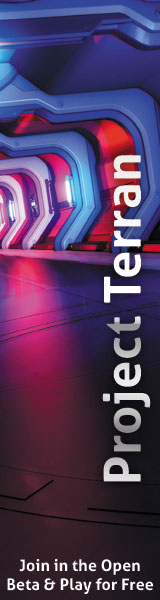
There are no comments, yet.
Why don’t you be the first? Come on, you know you want to!