Secure Store – Misc (Changes)
This morning I moved over to live a change I’ve been working on over on the Dev Server. This is a modification / simplification of the way you can move items BACK to your Ships Misc store. You will be aware we have had a huge drive going getting players to move items into their Secure Store and this has greatly positively impacted the Database load and load times of the ships misc store for many players.
But of course this means you have most of your day to day items stuffed in the Secure Store now ![]() Along with the fact that a lot of the code Read Here in game now feeds INTO the Secure store and not the Ships Store this means you will be visiting the Secure Store a little more frequently for ‘Supply and Restock’.
Along with the fact that a lot of the code Read Here in game now feeds INTO the Secure store and not the Ships Store this means you will be visiting the Secure Store a little more frequently for ‘Supply and Restock’.
Up to now there was one single method, enter the number you require in the box, press retrieve and then click through the following screen to exit. Well now we have some new ‘quicker’ options along side the old method. Picture Below for example :
You can see that we have two new Button selections. These will auto appear based on the quantity you have of that item. Taking the list above you can see where there is less that 10 there is a ‘Grab‘ Button, this will grab that ‘Stack’.
Then if there is at least ten of an item it will turn in to a ‘Grab 10‘ Button. Then we have the final button that appears if you have at least 50 of an item in that stack – ‘Grab 50‘. Lastly you still have the old system on the far right for entering a number and pressing ‘Retrieve‘ Button.
A positive change is that the NEW buttons keep you on the same screen, they don’t take you to another screen to then come back. So you will see a Bright coloured bar appear underneath the Exit Secure Store Bar. This echoes how many and what it just moved to your ship store.
This means it way quicker to say grab a small stack, or 10 or 50 of an item without interim screens.
Few Notes : The old retrieve system, will STILL take you to a sub screen, this is a safety measure as players make be moving a few hundred items at a time with this option (above 50 any what) and we need time to process that request, hence the separate screen.
If you have a Stack of the same items twice, its because you historically created multiple stacks of that item when we used to ‘care’ where it was located, that was before we made the Secure Store deposit anywhere pick up anywhere. Over time you can remove these stacks and simplify your supplies. I’m working on a unification method, but that’s going to be a way off atm. My example above has a few multiple stacks.
Finally, I know this will get asked a lot and I’;m answering here so the staff can just point you to this post.
You CANT have a ‘Move All’ button. This is not me being mean or lazy, its a simple issue with scale. For some of you a Move all button would be fine and would work to a degree. But, we have players with over 100K of items, many, many, many HUGE stacks, 40,000, 50,000 etc.
The temptation to ‘Move All’ of a stack that size would be (and has been hence why it was removed last year) a problem. If this was a desktop game then it would not be such an issue but the movement of super large stacks of items over a web connection with players using anything and everything to play CE causes way to many drop outs and losses. Which leads to bug reports and me spending hours looking at logs and scratching my head.
So No ‘Move All’. The above gives you options to move sensible sized stacks without multiple page updates back and forth. Lastly remember what ever we do we need to keep uniformity for ALL players that includes those with dog slow internet and those playing using Blind Screen Readers.
The change above ONLY affects the Misc section of your Secure Store, the other sections have not been touched.
Coops


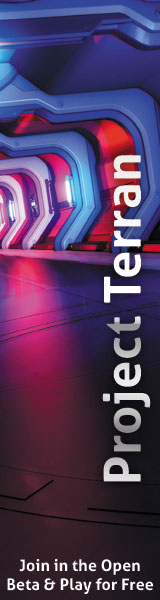
This change has made my CE live a lot easier, I can now easily grab 10 items of the stuff that I need.
Another great change in the CE universe
There have been a few changes this month (all for the better) and that is what makes this game so great. The developers are with us every day and very responsive to their player base (Sometimes it’s NO, but it’s stll a response)!
Stop by and check it out.