Changes to Corporations
Corporations have been with us for a while now and since their release, many players have tried them out. Setting up a corp isn’t cheap and can take a little mastery to fully understand the intricacies. Many players enjoy their newfound options with a Corp, but some find them a little overwhelming.
One of the common questions is ‘I opened a satellite office and don’t want it, how do I close it?’ – well up till now that wasn’t an option, so I have worked to make this possible. Whilst doing so I ALSO resolved the issues that allow you to NOW pass a ship back to the UHL.
I even made a tweak so that when visiting ‘Your own’ corp office you no longer need to run through the list of everyone else’s and choose yours. Seems only logical when visiting a Corp office that you want to visit YOUR OWN one ![]()
I even went the whole hog and decided to cater for not only closing Satellite offices but the primary one and thereby closing your corporation – wrapping it up.
So…
There were a few key issues when it came to wrapping up Corporation Offices that I had to overcome, thus the close option has a few caveats. But these are displayed and explained. (both for sighted and Blind players).
Inside each main corporation office on the main Home screen, there is a new Red icon (labelled ‘close office’). This takes you to a new screen.
A few Rules:
1: A Corp HQ cannot be closed until all of the corps Satellite Offices are closed first.
2: A corp office (any) cannot be closed if there are any ships on contract or docked at its facilities. This means sending any ships BACK to your corp HQ, or another satellite office.
3: There must be Zero manufacturing taking place at that point in time.
4: All the facilities at that location must be pulled.
If these criteria are confirmed and ticked green you will find a button marked ‘Close Office’. You will find numerous warnings on this page informing you that it’s your responsibility to ensure you understand your closing the office and what that entails. This is a non-reversible option – no point coming to be later and asking me to undo it.
With the facilities pulls and any ships moved another office the Corp Sattelite Office can be closed and is done so on the button press.
Moving Ships BACK to the U.H.L
This one was tricky lol, but I got there eventually. From your Corp HQ you will need to remove the ship’s crew (to do that the ship has to be stripped). Once the ship has no crew you will see a new icon (marked ‘Transfer to U.H’). This simply (LMAO) sends the ship from your Corp BACK to the Hanger of the current location.
All ships when sent to the corp end up at your corp HQ. So IF you make a mistake and send a ship to a corp, you can now simply send it right back. IT won’t have a name or crew and can be sent back by simply visiting your corp HQ.
This was designed this way to make it easier for players to move ships out fo their corp and to allow for the eventual ‘closure’ of a Corp.
Closing the Corporation
To close the corporation the process is almost the same as closing a satellite office. The only difference is that any ships AT the corp HQ must be sent back to the U.H.L. Thus leaving you with no buildings deployed and no ships docked.
In the instance of closing a Corp HQ, you are effectively closing the Corporation and wrapping it up. You will have retrieved all your buildings and ships and the final act of closing the Office will release your Corp crew of their contracts and free them up.
Closing the HQ office will remove your Corporation form the ledgers and revoke your actual corporation license. So please bear this in mind and do not do this on a whim. As I explained earlier and is stated on the close pages this is NON-reversible so don’t log a bug saying you closed your office and want it back ![]()
Have fun with these new Corp options – I’m off to tweak Guilds…
This page is LINKED in the game from the close corp pages so you can find it more easily when needed.
Coops


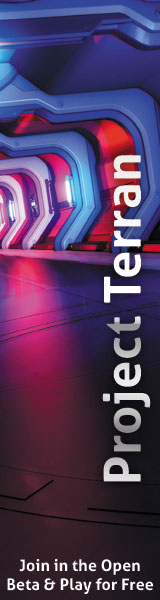
There are no comments, yet.
Why don’t you be the first? Come on, you know you want to!