Table Update Process – Continued
OK Spent a day working my way through the Ship Cargo store primary screens. So that’s the screens accessed from the 3 Cube Cargo icon on the footer. I have replicated the old tables, but in the new format. Added in numerical sorting and yes decimal places to numbers Woot ![]()
You can choose a column then hold Shift and choose another, and it will sort by those two columns (should you wish) IE Sort by Weapon Type and Max Damage. You can of course simply filter using words or partial word terms.
Furthermore, you can also do numerical filtering using operators like < and > or if you want to be exact, <= =>. So if you want to filter out the chaff and only see say reactors that have more than 25K output, simply add >=25000 in the respective column. You can also mix and match word filters, and numeric ones.
Of course, you can simply click a header to sort by that column, click it again to reverse the sort.
As stated yesterday, I will be working my way around the game, replacing old tables with the newer ones. It WILL take me time, but bear with it.
OK promised I’d keep updating this – So we now have BOTH the Ships Store Tables AND the Secure Store Tables all converted to the new Table system.
Takes time to convert each one as they all have their little quirks depending on items types and how they are dealt with. But I got there in the end, ![]() Next I will try my hand at a few of the large tables in the game like CS, Commercial Store, GBM, things like that.
Next I will try my hand at a few of the large tables in the game like CS, Commercial Store, GBM, things like that.
Feel Free to make a post and start requesting CERTAIN pages get the special treatment sooner than others.
Have fun out there!
Coops.


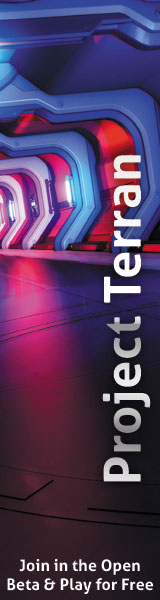
There are no comments, yet.
Why don’t you be the first? Come on, you know you want to!